 README
¶
README
¶
Istio Integration Tests
This folder contains Istio integration tests that use the test framework checked in at istio.io/istio/pkg/test/framework.
Table of Contents
Basics
The goal of the framework is to make it as easy as possible to author and run tests. In its simplest
case, just typing go test ./... should be sufficient to run tests.
The test framework is designed to work with standard go tooling and allows developers to write environment-agnostics tests in a high-level fashion. The quickest way to get started with authoring new tests is to checkout the code in the examples folder.
The test framework has various flags that can be set to change its behavior.
Environments
The test framework currently supports two environments:
- Local: The test binaries run either in-memory, or locally as processes.
- Kubernetes: The test binaries run in a Kubernetes cluster, but the test logic runs in the test binary.
When running tests, only one environment can be specified:
$ go test ./... -istio.test.env native
$ go test ./... -istio.test.env kubernetes
By default, the tests will be executed in the specified environment. However, test authors can specifically indicate a particular environment as a requirement for their tests. If the indicated environment does not match the environment that is required by the test, then the test will be skipped.
// Will be skipped in kubernetes environment.
func TestLocalOnly(t *testing.T) {
framework.Requires(t, dependency.Local)
// ...
}
When an environment is not specified, the tests will run against the local environment by default.
Kubernetes Environment
When running the tests against the Kubernetes environment, you will need to explicitly specify a kube config file for the cluster you need to use. Be aware that any existing Istio deployment will be altered and/or removed.
$ go test ./... -istio.test.env kubernetes -istio.test.kube.config ~/.kube/config
Adding New Tests
Please follow the general guidance for adding new tests:
- Create a new top-level folder for top-level components (i.e. mixer, pilot galley).
$ cd ${ISTIO}/tests/integration2
$ mkdir mycomponent
- In that folder, create a new Go test with a TestMain specified:
func TestMain(m *testing.M) {
framework.Run("mycomponent_test", m)
}
- Add your folder name to the top-level tests.mk to file get it included in make targets and check-in gates:
_INTEGRATION_TEST_NAMES = galley mixer mycomponent
Diagnosing Failures
The test framework will generate additional diagnostic output in its work directory. Typically, this is
created under the host operating system's temporary folder (which can be overridden using
--istio.test.work_dir flag). The name of the work dir will be based on the test id that is supplied in
a tests TestMain method.
$ go test galley/... --istio.test.work_dir /foo
...
$ ls /foo
galley-test-4ef25d910d2746f9b38/
$ ls /foo/galley-test-4ef25d910d2746f9b38/
istio-system-1537332205890088657.yaml
...
In CircleCI, these files can be found in the artifacts section on the test job page:
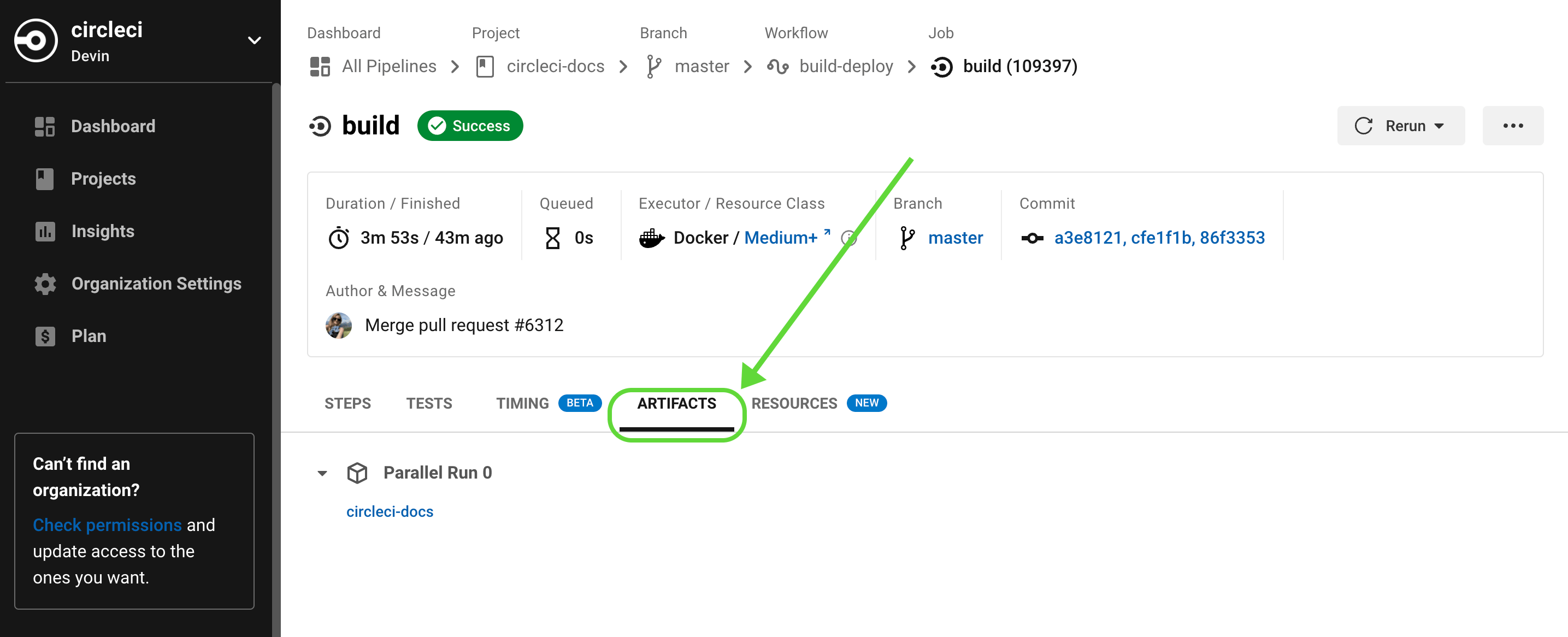
Reference
Command-Line Flags
The test framework supports the following command-line flags:
Common Flags:
--istio.test.work_dir <dir> Local working directory for creating logs/temp files.
--istio.test.env <envname> Specify the environment to run the tests against.
Kubernetes Environment Flags:
--istio.test.kube.config <path> The path to the kube config file for cluster environments
--istio.test.kube.testNamespace <string> The namespace for each individual test.
--istio.test.kube.systemNamespace <string> The namespace where the Istio components reside in a typical deployment.
--istio.test.kube.dependencyNamespace <string> The namespace in which dependency components are deployed.
--istio.test.kube.helm.values <string> The overrides for helm values. For example, to change Docker image settings:
global.hub=gcr.io/my-hub,global.tag=latest,global.imagePullPolicy=Always