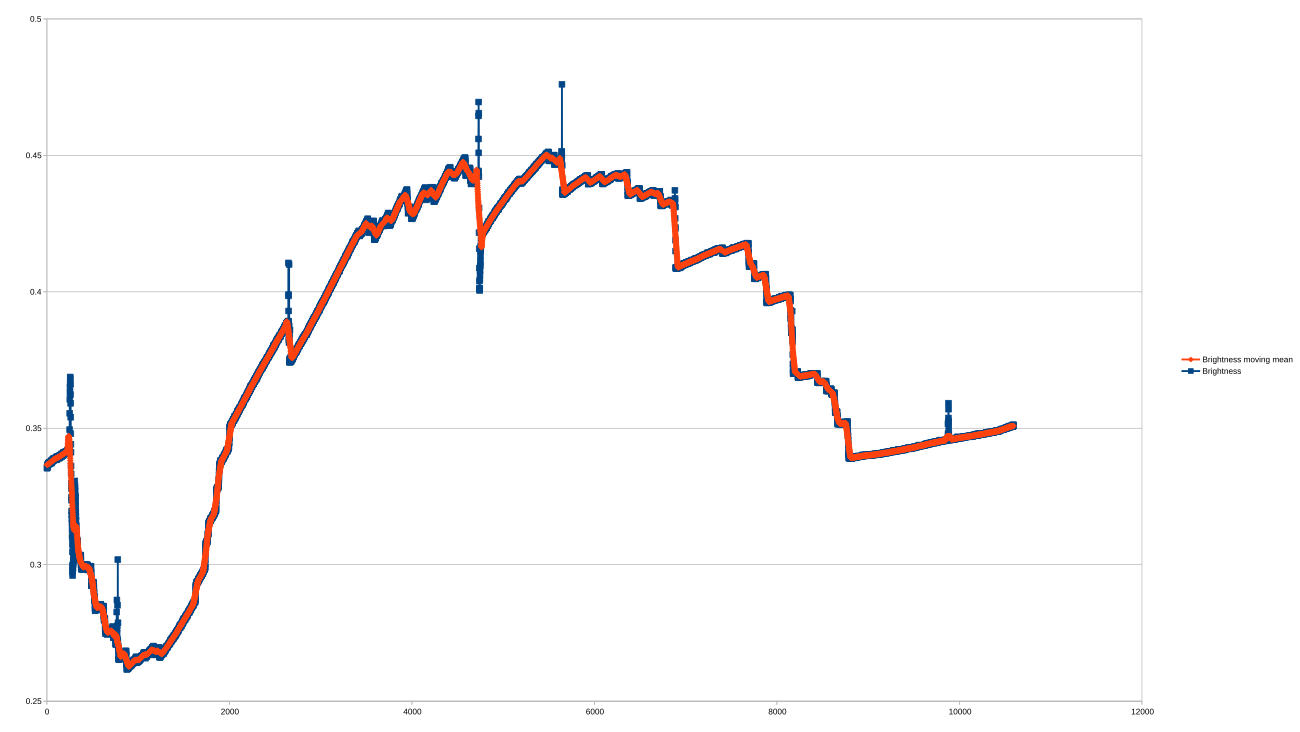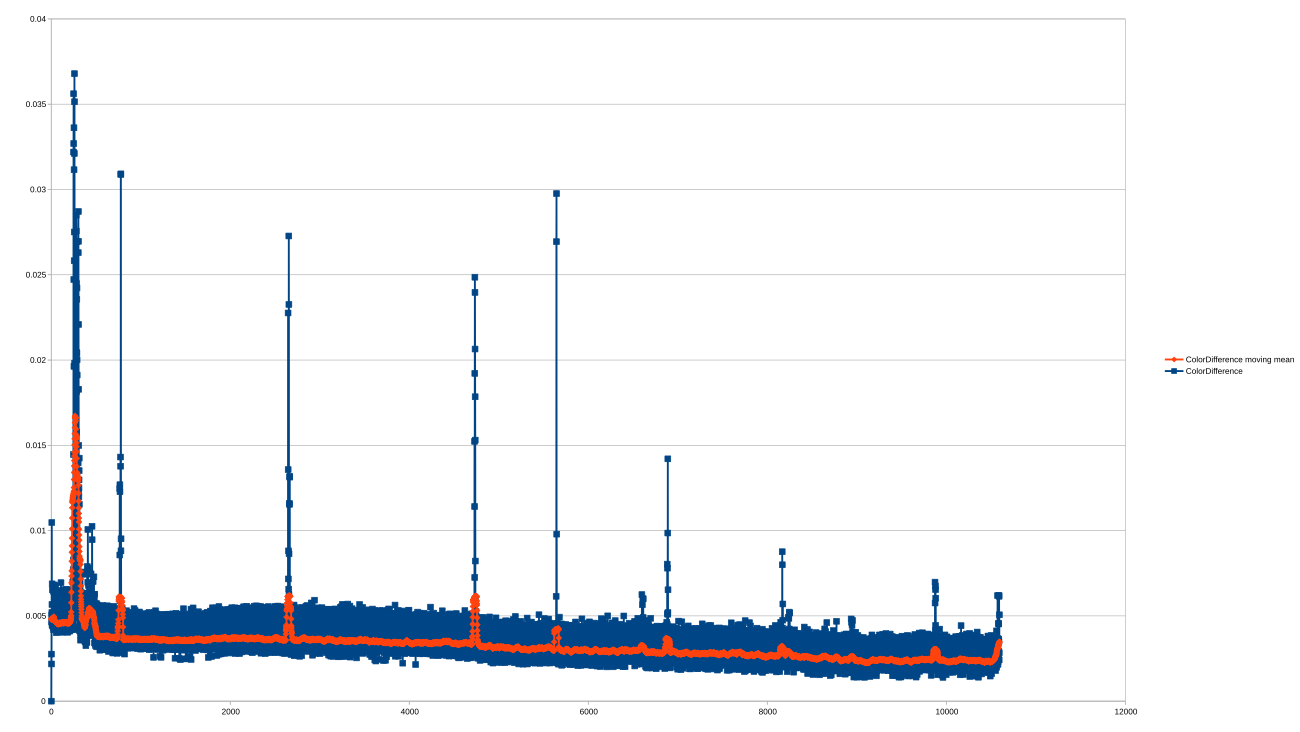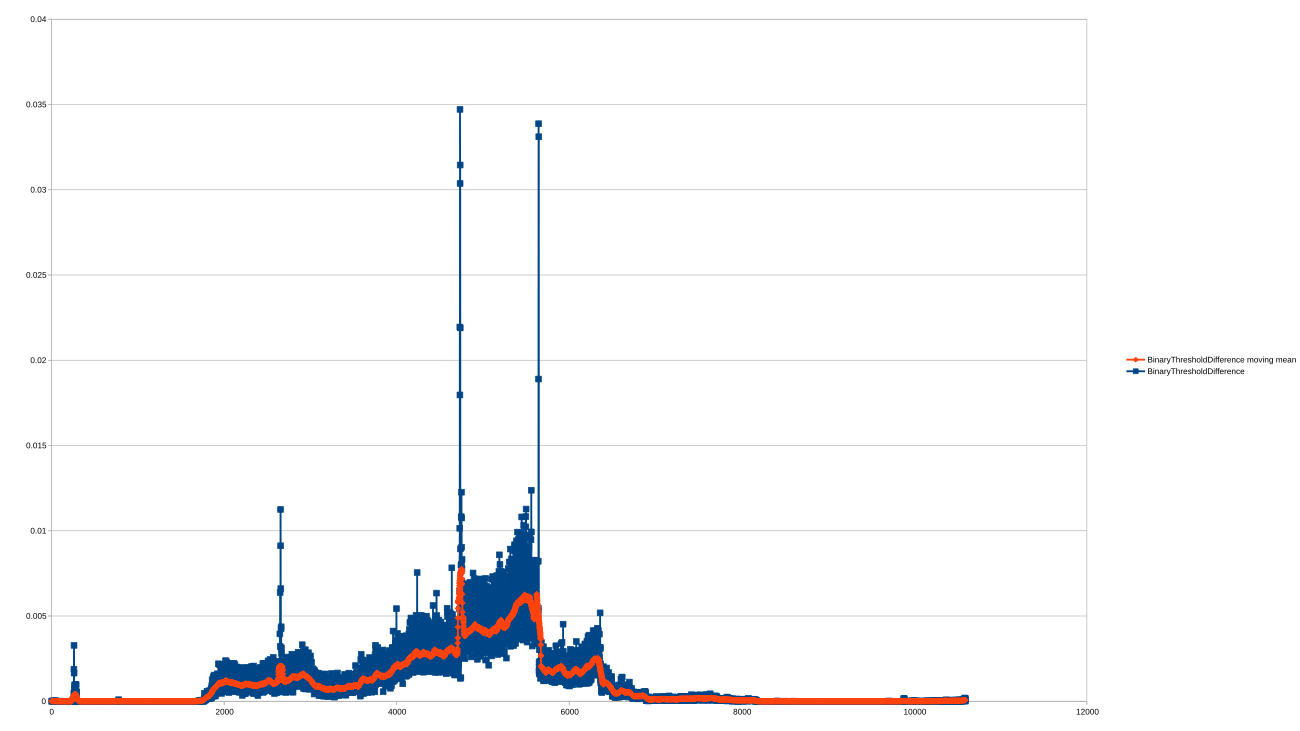video-lightning-detector





The project is in the development stage. It still requires a lot of optimization and fine-tuning.
This project is a CLI tool that allows to analyze video recordings in order to detect frames containing lightning strikes and to export them as images. The program analyzes all frames of the recording, taking into account three parameters:
- the perceived brightness of the frames
- the difference between adjacent frames by comparing the RGB values of individual pixels
- the difference between adjacent frames after binary thresholding.
We can enter the appropriate threshold values for the above parameters to fine-tune the detection, or we can let the program decide itself (based on all the collected data) which threshold values will be appropriate. The auto-detection system uses descriptive statistics and methods such as moving average to determine the threshold values. For a broader analysis of the recordings, it is possible to export all parameters in CSV and JSON format, which allows graph generation and further work with the data. In order to increase the precision of the detections, we can also apply de-noising, and to increase performance, we can apply frame scaling.
Requirements and installation
Required software:
- git - Used to download the source code from the repository.
- task - Used as the main build tool. (This one is optional, the program can be built "manually")
- go (version: 1.20+) - Used to compile the source code locally.
- ffmpeg - Used by the program for frame extraction.
Installation (Linux, Windows and MacOS):
git clone https://github.com/Krzysztofz01/video-lightning-detector
cd video-lightning-detector
task build
Usage
All available flags/commands:
Usage:
video-ligtning-detector [flags]
Flags:
-a, --auto-thresholds Automatically select thresholds for all parameters based on calculated frame values. Values that are explicitly provided will not be overwritten.
-t, --binary-threshold-difference-threshold float The threshold used to determine the difference between two neighbouring frames after the binary thresholding process. Detection is credited when the value for a given frame is greater than the sum of the threshold of tripping and the moving average
-b, --brightness-threshold float The threshold used to determine the brightness of the frame. Detection is credited when the value for a given frame is greater than the sum of the threshold of tripping and the moving average
-c, --color-difference-threshold float The threshold used to determine the difference between two neighbouring frames on the color basis. Detection is credited when the value for a given frame is greater than the sum of the threshold of tripping and the moving average.
-n, --denoise Apply de-noising to the frames. This may have a positivie effect on the frames statistics precision.
-r, --export-chart-report Value indicating if the frames statistics chart in HTML format should be exported.
-e, --export-csv-report Value indicating if the frames statistics report in CSV format should be exported.
-j, --export-json-report Value indicating if the frames statistics report in JSON format should be exported.
-h, --help help for video-ligtning-detector
-i, --input-video-path string Input video to perform the lightning detection.
-m, --moving-mean-resolution int32 The number of elements of the subset on which the moving mean will be calculated, for each parameter. (default 50)
-o, --output-directory-path string Output directory to store detected frames.
-s, --scaling-factor float The frame scaling factor used to downscale frames for better performance. (default 0.5)
-f, --skip-frames-export Value indicating if the detected frames should not be exported.
-v, --verbose Enable verbose logging.
Example workflow
Running the detector with default values and auto-threshold calculation. The most automated apporach.
video-lightning-detector -i ~/path/to/video.mp4 -o ~/output/directory/ -a
The detection takes ages to complete? Running the detector with frame scaling to improve performance.
video-lightning-detector -i ~/path/to/video.mp4 -o ~/output/directory/ -a -s 0.1
The recording noise or movement on the video is causing false positives? Lets additionaly apply noise reduction.
video-lightning-detector -i ~/path/to/video.mp4 -o ~/output/directory/ -a -n
Running the detector without exporting the frames but with CSV and JSON report export.
video-lightning-detector -i ~/path/to/video.mp4 -o ~/output/directory/ -a -f -e -j
Running the detector with explicit threshold values.
video-lightning-detector -i ~/path/to/video.mp4 -o ~/output/directory/ -t 0.002 -c 0.052 -b 0.035
Running the detector with auto-threshold but explicit forced brightness threshold.
video-lightning-detector -i ~/path/to/video.mp4 -o ~/output/directory/ -a -b 0.035
Running the detector with custom moving mean resolution.
video-lightning-detector -i ~/path/to/video.mp4 -o ~/output/directory/ -a -m 60
Example results
Here's an example of graphs generated using the exported CSV report. The graphs contain two series: a given value for a given frame and the value of the moving mean for the neighboring 50 frames at the center point at a given location. Visible peaks indicate frames containing lightning strikes. The charts refer to the following:
- the perceived brightness of the frames
- the difference between adjacent frames by comparing the RGB values of individual pixels
- the difference between adjacent frames after binary thresholding.