TaskIt
It is a simple task manager that allows you to create, edit, delete and list tasks from the command line. It is built with Go and Cobra.
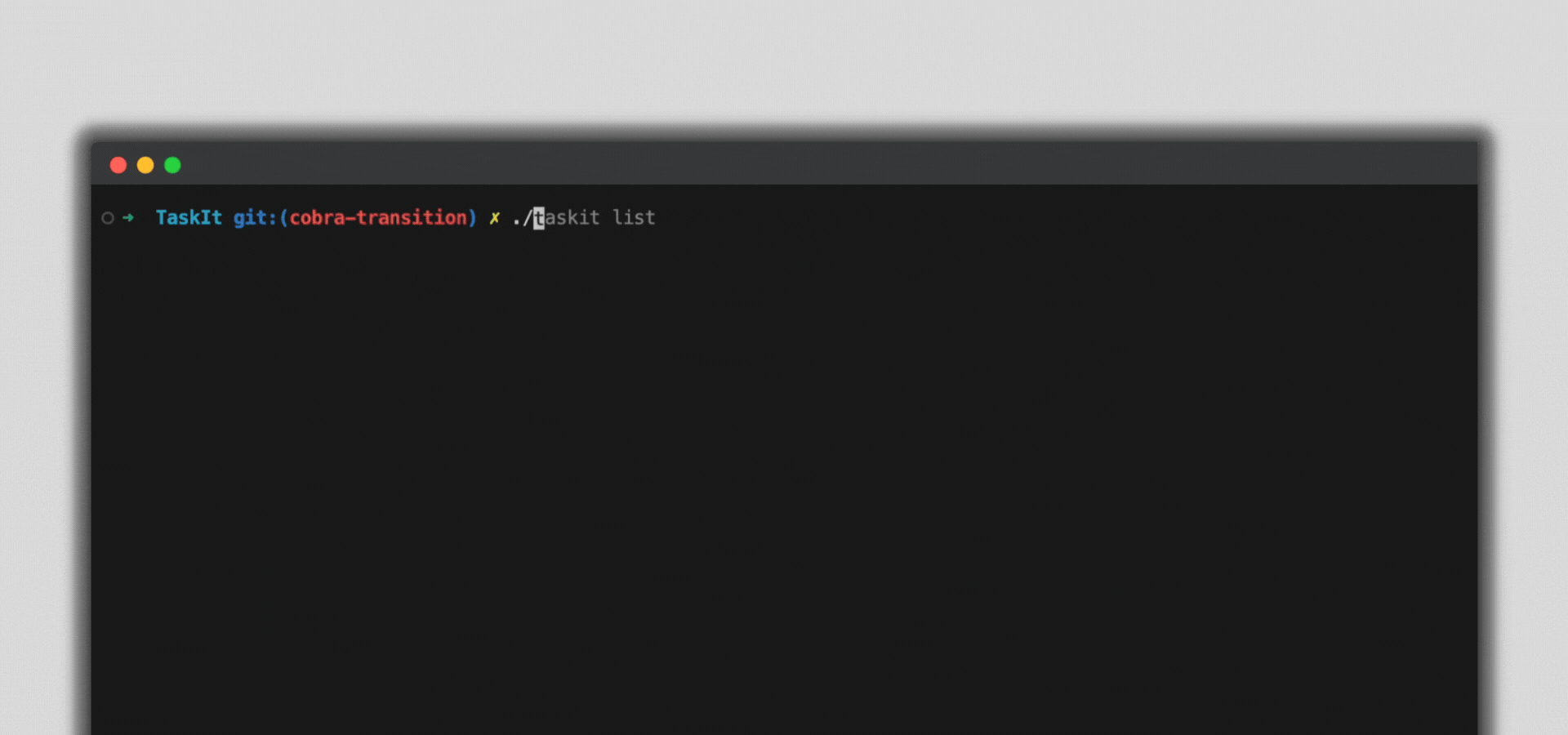
⭐️ Features
- Adding tasks
- Deleting a task
- Updating tasks
- Completing tasks
- Deleting all tasks
- Listing all tasks
❗️ Prerequisites
- Have Go installed on your machine and have the basic knowledge.
⚙️ Installation
Local
At the root og the folder run the following command to download the dependencies:
go mod download
Then, we need to build the binary:
go build .
Finally, we can run the executable:
./taskit
Gitpod
You can also use Gitpod to run this project. Gitpod is a free online IDE that allows you to run this project in the cloud. Click the button below to open this project in Gitpod:

📝 Usage
We can perform tasks like add, delete, update and list tasks. We can also delete all tasks.
Note: When you add task for the 1st time it will create a tasks.json file and all the commands will update chnages to that only. So even to you exit the terminal and come back again, the tasks will be there.
Usage:
./taskit [flags]
./taskit [command]
Available Commands:
add Add a new task
delete Delete a task by ID
deleteall Delete all tasks
done Mark a task as done
help Help about any command
list List all tasks
update Update a task by ID
Flags:
-h, --help help for taskit
📜 License
This project is licensed under the GNU General Public License v3.0 - see the LICENSE file for details
🛡 Security
If you discover a security vulnerability within this project, please check the SECURITY for more information.