 README
¶
README
¶
ibmmq-monitoring-agent to elastic
disclaimer
- This code is base on IBM® MQ golang metric packages official repository, so all code It's not my own ❗
why make it?
I am a passionate guy for elasticsearch and golang, I always try to learn, sometimes by myself (foros, chats, guides...) and sometimes with some #udemy courses on my little free time.
So in a proyect where I am working, the team had the need to monitoring #IBM MQ, #elastic have in their ecosystem a module of #metricbeat → metricbeat-module-ibmmq. But that module only works if the IBMMQ are installed containerized
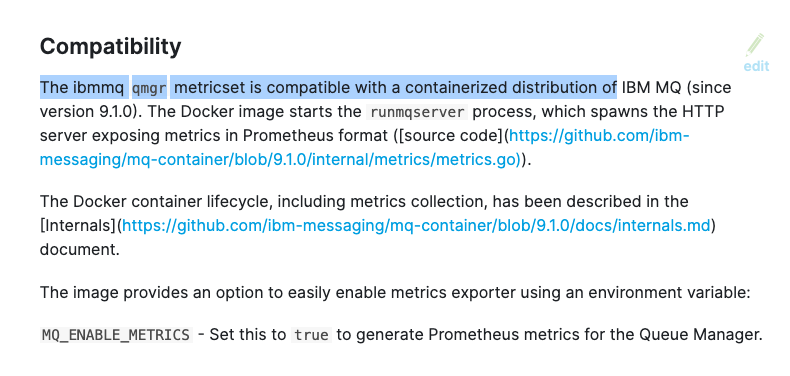
After read more deeply the documentation and check the git repo of ibm-messaging I was select the base of the actuall development agent.
IBM have an example that export to #JSON over the standar sysout the metrics of the MQ → MQ Exporter for JSON-based monitoring
And as I writed before, this is an entirely IBM's code, just I made a few changes, maybe base on my ignorance. This changes add a C headers to a folder under the go files and change the include of them in the vendor version.
So that's it, we need metrics from IBM MQ services, and we have no integrations to do that with elasticsearch, then is why I start work on it
current situation



A few hours before write that I finish to insert metrics from IBM MQ laboratory into elasticsearch sucesfully:
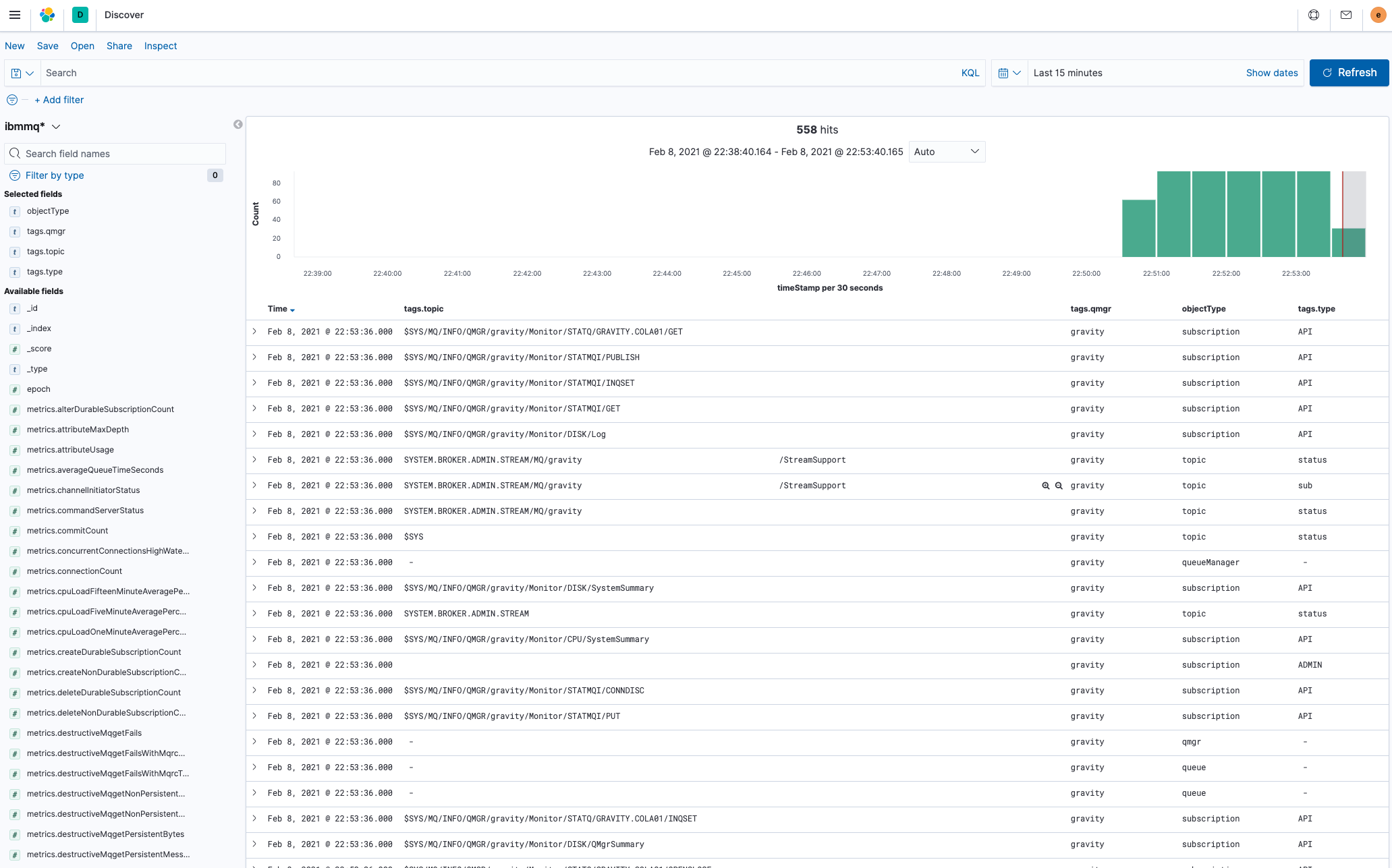
It was awesome to me, because it took me long long time (a lot of hours, weekends, nights ...), I love Golang but I don't use it on my day to day work, and I never work with IBM MQ before, thats was a handicap, looking for information, how to ...
laboratory
After work with everything I noticed that we don't need to use the IBM MQ Service like they write on theirs github to run the agent, so you can choose the deep of the laboratory, I mean, just the need you to compile or if you want to play with
Just to compile the agent you need to install the IBM MQ Client and always patch the vendors folder (patchVendors.sh)
But if you want to play you can install just the IBM MQ Server and ... #have_fun
The IBM MQ Client and Server have to be downloaded previously from the IBM's website ❗ ❗
deploy a minimum laboratory → 

In this case just we'll setup the IBM MQ Client, clone the repository, patch and compile it:
You can take a look to the next video:
Step by step
- Update and install build tools
- Install the
IBM MQClient - Patch the
vendors - Compile the agent
1⃣ Install build tools (ubuntu) and download repo
sudo apt update -y && sudo apt upgrade -y && sudo apt install build-essential -y
#upload the IBM-MQ previously download from IBM website
git clone https://github.com/ocuil/ibmmq-monitoring-agent.git
wget https://golang.ir/dl/go1.15.7.linux-amd64.tar.gz
sudo tar -C /usr/local -xzf go1.15.7.linux-amd64.tar.gz
export PATH=$PATH:/usr/local/go/bin
go version
2⃣ Install MQ Client
The lab env are in Ubuntu 18.04.5 LTS and to compile go initially we need to install "IBM-MQC-Redist" so after download it from the oficial website of IBM in this version 9.1.5.0 ("9.1.5.0-IBM-MQC-Redist-LinuxX64.tar.gz") we perform the next lines:
mkdir /opt/mqm
#copy the content of tar.gz in dis folder
genmqpkg_incnls=1 \
genmqpkg_incsdk=1 \
genmqpkg_inctls=1
cd /opt/mqm
sudo bin/genmqpkg.sh -b /opt/mqm
output:
Generate MQ Runtime Package
---------------------------
This program will help determine a minimal set of runtime files that are
required for a queue manager installation or to be distributed with a
client application. The program will ask a series of questions and then
prompt for a filesystem location for the runtime files.
Note that IBM can only provide support assistance for an unmodified set
of runtime files.
The MQ runtime package will be created in
/opt/mqm
Generation complete !
MQ runtime package created in '/opt/mqm'
Config vars:
LD_LIBRARY_PATH="/opt/mqm/lib64:/usr/lib64" \
MQ_CONNECT_TYPE=CLIEN
3⃣ Patch the vendors source files to add the c headers files that need go to compile the agent
The script patchVendors.sh perform that in a easy and fast way, just run ./patchVendors.sh
#!/bin/bash
[ ! -d "./vendor/github.com/ibm-messaging/mq-golang/v5/ibmmq/includes" ] && cp -aR CHeaders ./vendor/github.com/ibm-messaging/mq-golang/v5/ibmmq/includes
find ./vendor/github.com/ibm-messaging/mq-golang/v5/ibmmq/ -type f -name "mqi*" -exec \
sed -i -e 's%<cmqc.h>%"includes/cmqc.h"%g' {} +
find ./vendor/github.com/ibm-messaging/mq-golang/v5/ibmmq/ -type f -name "mqi*" -exec \
sed -i -e 's%<cmqxc.h>%"includes/cmqxc.h"%g' {} +
find ./vendor/github.com/ibm-messaging/mq-golang/v5/ibmmq/ -type f -name "mqi*" -exec \
sed -i -e 's%<cmqcfc.h>%"includes/cmqcfc.h"%g' {} +
find ./vendor/github.com/ibm-messaging/mq-golang/v5/ibmmq/ -type f -name "mqi*" -exec \
sed -i -e 's%<cmqstrc.h>%"includes/cmqstrc.h"%g' {} +
files that added to the vendor folder:
vendor/github.com/ibm-messaging/mq-golang/v5/ibmmq/includes
· cmqc.h
· cmqcfc.h
· cmqstrc.h
· cmqxc.h
files that are patched:
modified: vendor/github.com/ibm-messaging/mq-golang/v5/ibmmq/mqi.go
modified: vendor/github.com/ibm-messaging/mq-golang/v5/ibmmq/mqiBO.go
modified: vendor/github.com/ibm-messaging/mq-golang/v5/ibmmq/mqiCBC.go
modified: vendor/github.com/ibm-messaging/mq-golang/v5/ibmmq/mqiCBD.go
modified: vendor/github.com/ibm-messaging/mq-golang/v5/ibmmq/mqiCTLO.go
modified: vendor/github.com/ibm-messaging/mq-golang/v5/ibmmq/mqiDLH.go
modified: vendor/github.com/ibm-messaging/mq-golang/v5/ibmmq/mqiMHO.go
modified: vendor/github.com/ibm-messaging/mq-golang/v5/ibmmq/mqiMPO.go
modified: vendor/github.com/ibm-messaging/mq-golang/v5/ibmmq/mqiMQCD.go
modified: vendor/github.com/ibm-messaging/mq-golang/v5/ibmmq/mqiMQCNO.go
modified: vendor/github.com/ibm-messaging/mq-golang/v5/ibmmq/mqiMQGMO.go
modified: vendor/github.com/ibm-messaging/mq-golang/v5/ibmmq/mqiMQMD.go
modified: vendor/github.com/ibm-messaging/mq-golang/v5/ibmmq/mqiMQOD.go
modified: vendor/github.com/ibm-messaging/mq-golang/v5/ibmmq/mqiMQPMO.go
modified: vendor/github.com/ibm-messaging/mq-golang/v5/ibmmq/mqiMQSCO.go
modified: vendor/github.com/ibm-messaging/mq-golang/v5/ibmmq/mqiMQSD.go
modified: vendor/github.com/ibm-messaging/mq-golang/v5/ibmmq/mqiPCF.go
modified: vendor/github.com/ibm-messaging/mq-golang/v5/ibmmq/mqiSRO.go
modified: vendor/github.com/ibm-messaging/mq-golang/v5/ibmmq/mqiSTS.go
modified: vendor/github.com/ibm-messaging/mq-golang/v5/ibmmq/mqiattrs.go
modified: vendor/github.com/ibm-messaging/mq-golang/v5/ibmmq/mqicb.go
modified: vendor/github.com/ibm-messaging/mq-golang/v5/ibmmq/mqicb_c.go
modified: vendor/github.com/ibm-messaging/mq-golang/v5/ibmmq/mqistr.go
4⃣ build the binary
#inside the project folder
env GOOS=linux GOARCH=amd64 go build -mod=vendor ./...
The agent use an external config files locate in conf folder, there are secrets.json (ansible vault) with the credentials of the elasticsearch cluster and vars.json with the endpoint and a new parameter to select (in a future versions) the output of the agent, currently only is elasticsearch
🔷 Install IBM MQ Server to deploy a full lab env and play
first you have to delete /opt/mqm if you (like me) are recycling the machine, thats because the IBM MQ install process would like to use that folder, possible its can be change but I have no experience with this software so I'll try to keep all closer to the default.
-
Before you have to download the software from the IBM offical portal, you can register or use your IBM ID to get a Trial version.
-
You can use the
aptif you want, it is explained by IBM in his documentation too
dpkg -i ibmmq-runtime_9.2.0.0_amd64.deb
dpkg -i ibmmq-jre_9.2.0.0_amd64.deb
dpkg -i ibmmq-java_9.2.0.0_amd64.deb
dpkg -i ibmmq-gskit_9.2.0.0_amd64.deb
dpkg -i ibmmq-server_9.2.0.0_amd64.deb
#Here you will get a warning about the recommendations... but it's a lab no a prodction install =)
dpkg -i ibmmq-web_9.2.0.0_amd64.deb
dpkg -i ibmmq-ftbase_9.2.0.0_amd64.deb
dpkg -i ibmmq-ftagent_9.2.0.0_amd64.deb
dpkg -i ibmmq-ftservice_9.2.0.0_amd64.deb
dpkg -i ibmmq-ftlogger_9.2.0.0_amd64.deb
dpkg -i ibmmq-fttools_9.2.0.0_amd64.deb
dpkg -i ibmmq-amqp_9.2.0.0_amd64.deb
dpkg -i ibmmq-ams_9.2.0.0_amd64.deb
dpkg -i ibmmq-xrservice_9.2.0.0_amd64.deb
dpkg -i ibmmq-explorer_9.2.0.0_amd64.deb
dpkg -i ibmmq-client_9.2.0.0_amd64.deb
dpkg -i ibmmq-man_9.2.0.0_amd64.deb
dpkg -i ibmmq-msg-es_9.2.0.0_amd64.deb
dpkg -i ibmmq-samples_9.2.0.0_amd64.deb
dpkg -i ibmmq-sdk_9.2.0.0_amd64.deb
dpkg -i ibmmq-sfbridge_9.2.0.0_amd64.deb
dpkg -i ibmmq-bcbridge_9.2.0.0_amd64.deb
Time to setup the IBM MQ to use the agent:
- Create the manager =>
crtmqm -q gravity - Start the Manager =>
strmqm gravity - Get into the console to create the queue =>
runmqsc gravity - Create the queue =>
define ql(gravity.cola01) - Check the queue =>
dspmq - Add a message =>
/opt/mqm/samp/bin/amqsput GRAVITY.COLA01(2 empty enters to finish)
Now is the moment to config the shell script 'mq_json.sh'
- The manager you will get metrics
queues="GRAVITY.*" - The path to the agent
exec /home/mqm/ibmmq-monitoring-agent $ARGS
Create the service on IBM MQ that will execute the shell script that execute the agent
DEFINE SERVICE(MQJSON) +
CONTROL(QMGR) +
SERVTYPE(SERVER) +
STARTCMD('/home/mqm/mq_json.sh') +
STARTARG(+QMNAME+) +
STOPCMD('/usr/bin/kill -9' ) +
STOPARG(+MQ_SERVER_PID+) +
STDOUT('/var/mqm/errors/mq_json.out') +
STDERR('/var/mqm/errors/mq_json.err') +
DESCR('MQ exporter for JSON format')
Check if the service are correctly setup DISPLAY SVSTATUS(MQJSON)
Start the service START SERVICE(MQJSON)
Other useful commands:
STOP SERVICE(MQJSON)
DELETE SERVICE(MQJSON)
If you want to run 'stan alone' the agent in a server with IBM MQ
./ibmmq-monitoring-agent -ibmmq.queueManager="gravity" -ibmmq.monitoredQueues="GRAVITY.*" -ibmmq.monitoredChannels="TO.*,SYSTEM.DEF.SVRCONN" -ibmmq.monitoredTopics="#" -ibmmq.monitoredSubscriptions="*" -ibmmq.interval="10s" -ibmmq.useStatus="true" -log.level="error"
remember that you need the conf folder in the same directory of the binary where are the secrets and config vars
Always made with passion on golang !!!

 Documentation
¶
Documentation
¶
There is no documentation for this package.




