gomclauncher


一个简单的命令行下的 minecraft 启动器。支持自动下载补全和验证 minecraft 游戏文件以及正版登录,支持启动通过安装程序安装后的 fabric 和 forge,支持 linux windows 和 mac(mac 暂未测试)。
使用方法
使用 -h 即可获得相关参数的使用说明。
例子 ./gml-linux -h
启动游戏 ./gml-linux -run 1.16.1 -username xmdhs
使用指定的 java 启动游戏 ./gml-linux -run 1.16.1 -username xmdhs -javapath "./java"
启动游戏并关闭检测启动器更新检测,游戏文件验证,版本隔离 ./gml-linux -run 1.16.1 -username xmdhs -test=f -independent=f -update=f
首次正版登录 ./gml-linux -run 1.16.1 -email [email protected] -password example
第二次 ./gml-linux -run 1.16.1 -email [email protected] 启动器不会保存你的密码,而是保存 accessToken 用于下次免密登录。
使用微软账号登录 ./gml-linux -run 1.16.1 -email [email protected] -ms
首次外置登录 ./gml-linux -run 1.16.1 -email [email protected] -password example -yggdrasil example.com 无需完整的 api 地址,启动器会按照协议自动补全。
第二次 ./gml-linux -run 1.16.1 -email [email protected] -yggdrasil example.com
查看所有保存的正版/外置登录账号 ./gml-linux -list
删除保存的外置登录账号 ./gml-linux -email [email protected] -yggdrasil example.com -remove
删除保存的正版登录账号 ./gml-linux -email [email protected] -remove
删除保存的正版微软登录账号 ./gml-linux -email [email protected] -ms -remove
自定义启动 jvm 参数 ./gml-linux -run 1.16.1 -username xmdhs -flag "-XX:+AggressiveOpts -XX:+UseCompressedOops"
下载游戏并指定镜像下载源并设置使用的协程数为 32 ./gml-linux -downver 1.16.1 -type=bmclapi -int 32
下载游戏并混合的使用两个下载源 ./gml-linux -downver 1.16.1 -type "bmclapi|vanilla"
查看所有可以下载的正式版本 ./gml-linux -verlist release, release 为版本类型,可通过下面的命令获取。
查看其他可选的版本类型 ./gml-linux -verlist ?
去除 assets/objects 文件夹中没有使用的文件 ./gml-linux -tidy
查看启动器版本 ./gml-linux -v
截图
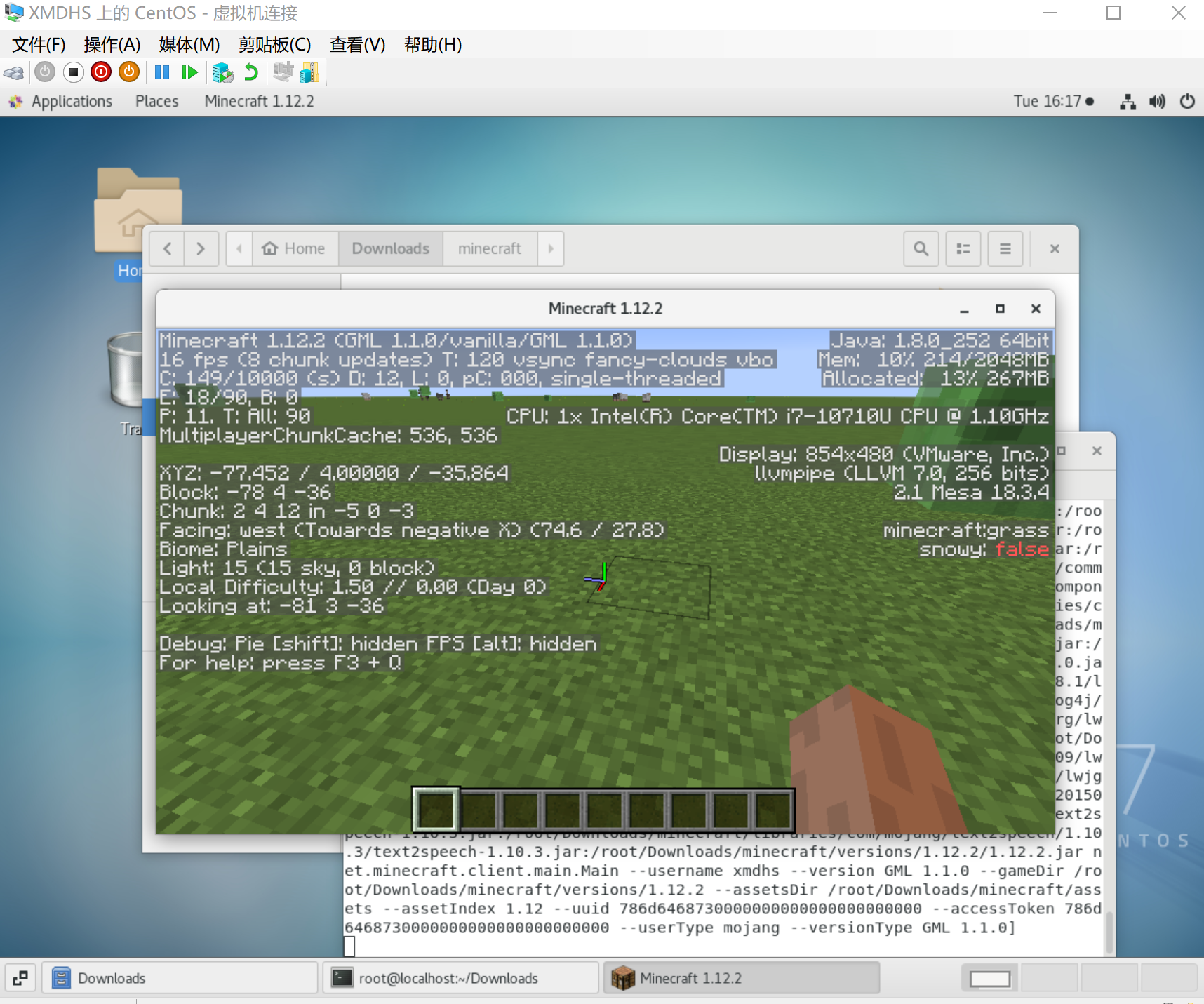
使用项目
BMCLAPI https://bmclapidoc.bangbang93.com/
authlib-injector https://github.com/yushijinhun/authlib-injector